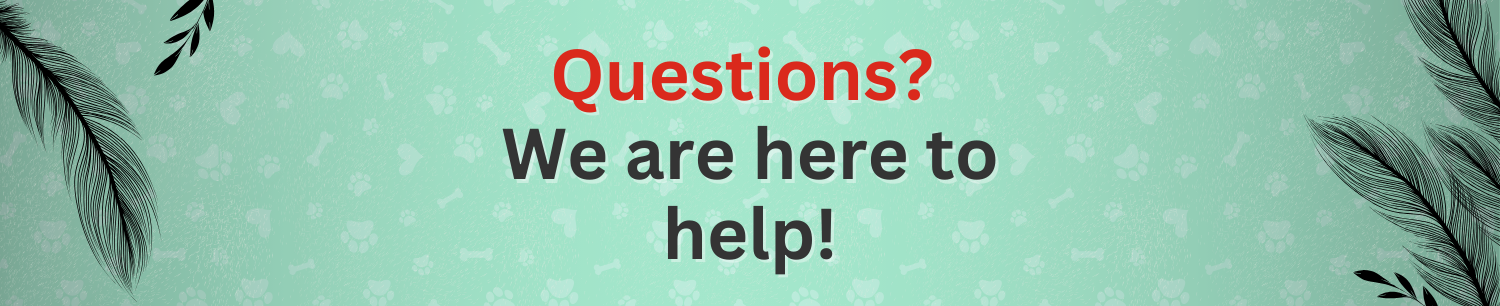

How Can I Contact Cannanine Customer Service?
You can reach out to us in a variety of ways during normal business hours which are 9AM-5:30PM PST Monday-Friday (excluding holidays)!
How Can I Contact Cannanine Customer Service?
You can reach out to us in a variety of ways during normal business hours which are 9AM-5:30PM PST Monday-Friday (excluding holidays)!
How Can I Contact Cannanine Customer Service?
You can reach out to us in a variety of ways during normal business hours which are 9AM-5:30PM PST Monday-Friday (excluding holidays)!

Live Chat: Talk to a customer service agent live with any product questions, concerns or order questions. Find the Chat button at the bottom-left corner of this page during our business hours.

Live Chat: Talk to a customer service agent live with any product questions, concerns or order questions. Find the Chat button at the bottom-left corner of this page during our business hours.

Live Chat: Talk to a customer service agent live with any product questions, concerns or order questions. Find the Chat button at the bottom-left corner of this page during our business hours.

Email: Send us a message right here – your message is very important to us and we will research your question and get back to you with an answer as quickly as pawsible!

Email: Send us a message right here – your message is very important to us and we will research your question and get back to you with an answer as quickly as pawsible!

Email: Send us a message right here – your message is very important to us and we will research your question and get back to you with an answer as quickly as pawsible!
Find Quick Answers in our Help Center!
Have a question and just need a quick answer? Find answers in our Help Center anytime, day or night!
Find Quick Answers in our Help Center!
Have a question and just need a quick answer? Find answers in our Help Center anytime, day or night!
Find Quick Answers in our Help Center!
Have a question and just need a quick answer? Find answers in our Help Center anytime, day or night!
Frequently Asked Questions:
Below are a few of the questions we get the most. If you don’t see what’s on your mind, find more information in our Help Center or reach out to us directly!
Frequently Asked Questions:
Below are a few of the questions we get the most. If you don’t see what’s on your mind, find more information in our Help Center or reach out to us directly!
Frequently Asked Questions:
Below are a few of the questions we get the most. If you don’t see what’s on your mind, find more information in our Help Center or reach out to us directly!
Holiday Ordering:
Holiday Ordering:
Holiday Ordering:
We monitor and frequently update our site regarding the ability to receive your order in time for the Holiday. On the product page, you may see:
“This item will arrive in time for Christmas”
We are careful to remove and update when it is too late to order and receive.
As long as you place your order within our stated guidelines, you will receive your order in time for Christmas. **Please allow EXTRA time if you plan on wrapping the gift to forward on to the recipient.
Happy Holidays and Happy Shopping!
If an item does not meet your expectations, we are happy to exchange (via store credit of equal value) or refund within 90 days of your order date. To initiate a Return or Exchange, please get in touch with our Hero Support Team using our contact form here.
Replacements
If you receive delivery of an incomplete order or an incorrect, damaged or defective item, we can ship you a replacement for the item purchased within 90 days of your order date. If the purchased item is no longer available, you will have the choice between a store credit or refund. To request a Replacement, please get in touch with our Hero Support Team using our contact form here.
Pre-ordering is when you purchase an item before it is available, with the understanding that it will be shipped later.
For orders containing pre-order items please note:
- Arrival estimates are provided for pre-order items but are subject to change.
- All items in the order, including the non pre-order items, will ship once the pre-order item becomes available.
If you are placing a gift order, you may opt to create a gift note (your gift message will be printed on the order packing slip). This option is presented at Checkout and must be selected prior to completing your purchase.
On the Payment page of Checkout, you will see “Is this a gift? (optional)” above the Place Order button. Check that box and enter your gift message. Be sure to review your note for any typos!
We do not offer physical catalogs but you can browse our entire store online.
We monitor and frequently update our site regarding the ability to receive your order in time for the Holiday. On the product page, you may see:
“This item will arrive in time for Christmas”
We are careful to remove and update when it is too late to order and receive.
As long as you place your order within our stated guidelines, you will receive your order in time for Christmas. **Please allow EXTRA time if you plan on wrapping the gift to forward on to the recipient.
Happy Holidays and Happy Shopping!
If an item does not meet your expectations, we are happy to exchange (via store credit of equal value) or refund within 90 days of your order date. To initiate a Return or Exchange, please get in touch with our Hero Support Team using our contact form here.
Replacements
If you receive delivery of an incomplete order or an incorrect, damaged or defective item, we can ship you a replacement for the item purchased within 90 days of your order date. If the purchased item is no longer available, you will have the choice between a store credit or refund. To request a Replacement, please get in touch with our Hero Support Team using our contact form here.
Pre-ordering is when you purchase an item before it is available, with the understanding that it will be shipped later.
For orders containing pre-order items please note:
- Arrival estimates are provided for pre-order items but are subject to change.
- All items in the order, including the non pre-order items, will ship once the pre-order item becomes available.
If you are placing a gift order, you may opt to create a gift note (your gift message will be printed on the order packing slip). This option is presented at Checkout and must be selected prior to completing your purchase.
On the Payment page of Checkout, you will see “Is this a gift? (optional)” above the Place Order button. Check that box and enter your gift message. Be sure to review your note for any typos!
We do not offer physical catalogs but you can browse our entire store online.
We monitor and frequently update our site regarding the ability to receive your order in time for the Holiday. On the product page, you may see:
“This item will arrive in time for Christmas”
We are careful to remove and update when it is too late to order and receive.
As long as you place your order within our stated guidelines, you will receive your order in time for Christmas. **Please allow EXTRA time if you plan on wrapping the gift to forward on to the recipient.
Happy Holidays and Happy Shopping!
If an item does not meet your expectations, we are happy to exchange (via store credit of equal value) or refund within 90 days of your order date. To initiate a Return or Exchange, please get in touch with our Hero Support Team using our contact form here.
Replacements
If you receive delivery of an incomplete order or an incorrect, damaged or defective item, we can ship you a replacement for the item purchased within 90 days of your order date. If the purchased item is no longer available, you will have the choice between a store credit or refund. To request a Replacement, please get in touch with our Hero Support Team using our contact form here.
Pre-ordering is when you purchase an item before it is available, with the understanding that it will be shipped later.
For orders containing pre-order items please note:
- Arrival estimates are provided for pre-order items but are subject to change.
- All items in the order, including the non pre-order items, will ship once the pre-order item becomes available.
If you are placing a gift order, you may opt to create a gift note (your gift message will be printed on the order packing slip). This option is presented at Checkout and must be selected prior to completing your purchase.
On the Payment page of Checkout, you will see “Is this a gift? (optional)” above the Place Order button. Check that box and enter your gift message. Be sure to review your note for any typos!
We do not offer physical catalogs but you can browse our entire store online.
Ordering & Shipping Questions:
Ordering & Shipping Questions:
Ordering & Shipping Questions:
To check the status of your order, go to our Track Order Page and enter your Order Number & Email Address. Once you have your order pulled up, you’ll see the status of your order.
Processing: We’re currently processing and packing your items. You’ll receive an email to let you know we received your order. When your order ships, we’ll send another email with tracking information.
Completed: Your order has shipped and left our warehouse. Within 48 hours, you will also see a link to track your package. Tracking information will be sent via email and available on the Track Order Page.
Cancelled: Your order was cancelled.
Refund: Your order was refunded in full.
If you have any questions regarding your order, please contact us here.
If you need to modify or cancel your order for any reason, please notify us as soon as possible via our contact form here. While we cannot guarantee it, we will do our best to fulfill your request.
We work to ship orders as quickly as pawsible! Once your order ships, transit time will vary depending on the shipping location and selected delivery method.
Standard Methods
- Standard shipping (within the USA): Up to 7 business days (deliveries are made Mon-Sat)
- Standard shipping (outside of the USA): Transit times vary, but international delivery typically takes 3-6 weeks once shipped with delivery made by local mail service.
We currently do NOT offer shipping to: Afghanistan, Albania, Algeria, Angola, Benin, Bhutan, Brazil, Brunei, Cameroon, Chad, Cook Islands, Costa Rica, Crimea-Region of Ukraine, Cuba, Gambia, Guatemala, Indonesia, Iran, Kyrgyzstan, Laos, Lebanon, Liberia, Libya, Malawi, Moldova, Mongolia, Mozambique, North Korea, Papua New Guinea, Paraguay, Republic of the Congo, Russia, Samoa, Senegal, Seychelles, Solomon Islands, Somalia, South Sudan, Sudan, Syria, Tajikistan, Timor-Leste, Tonga, Tunisia,Turkey, Turkmenistan, Uganda, Ukraine, Uruguay, Vanuatu and Yemen.
Expedited Methods (within the USA, 48 contiguous states only)
We offer Next Day and Two Day shipping with delivery Monday through Saturday (no Sunday delivery available).
- Expedited orders placed by Noon PST Monday-Friday will ship the same day. Expedited orders placed after Noon PST will ship next business day.
- “Next Day” Expedited Orders that ship Friday are delivered on Monday
- “Two Day” Expedited Orders that ship Friday are delivered on Tuesday
- We can ship expedited orders to valid street addresses only; no PO Boxes. If a PO Box is entered as the shipping address and we are unable to reach you to correct the address, your order may be delayed.
Shipping costs vary by item, shipping address and selected shipping method. That said, we recommend that you add the items you would like to your shopping cart. The shopping cart page will display a ‘Calculate Shipping’ link which you can click and enter your Country, State, and Zip Code in order to view your estimated shipping cost before you place your order.
Domestic Orders (within United States):
We utilize multiple carriers (USPS, FedEx or DHL) and the carrier selected for an order will depend on the items purchased and the shipping location. If you have any concerns for your address, please contact us prior to placing your order.
International Orders (outside of the USA)
We utilize UPS with final delivery made by the local mail service.
Most packages arrive when delivery is indicated on the tracking. However, occasionally, packages can accidentally get scanned as delivered or experience other hiccups with the carrier but they almost always show up.
If the tracking information shows that your package was delivered but you can’t find it, follow this checklist:
- Verify the shipping address in Your Orders (if you placed your order as a Guest, verify your shipping address here instead).
- Look for a notice of attempted delivery.
- Look around the delivery location for your package.
- See if someone else accepted the delivery (family members, neighbors, apartment managers, etc.).
- Check your mailbox or wherever else you receive mail (cluster box, building mailroom, etc.). Our packages travel through multiple carriers.
- Allow 3 additional business days M-F for the package to show up.
If your package hasn’t shown up after 3 business days M-F from the delivery date listed on the tracking, please contact us and we’ll make sure that you get taken care of.
Once an order ships, we are unable to make changes to the shipping address that you provided on the order. However, in some cases, you can contact the shipping carrier directly to request a change.
- If your order was shipped via DHL, unfortunately no address changes can be made once your order ships.
- If your order was shipped via USPS, take a look at their Package Intercept program to request changes: USPS Package Intercept.
- If your order was shipped via FedEx, follow the steps outlined here and/or take a look at their FedEx Delivery Manager option.
Yes, we do ship to P.O. Boxes and APO/FPO addresses (standard shipping only).
Yes, we do ship internationally. Transit times vary, but typically take 3-6 weeks once shipped with delivery made by local mail service.
We currently do NOT offer shipping to: Afghanistan, Albania, Algeria, Angola, Benin, Bhutan, Brazil, Brunei, Cameroon, Chad, Cook Islands, Costa Rica, Crimea-Region of Ukraine, Cuba, Gambia, Guatemala, Indonesia, Iran, Kyrgyzstan, Laos, Lebanon, Liberia, Libya, Malawi, Moldova, Mongolia, Mozambique, North Korea, Papua New Guinea, Paraguay, Republic of the Congo, Russia, Samoa, Senegal, Seychelles, Solomon Islands, Somalia, South Sudan, Sudan, Syria, Tajikistan, Timor-Leste, Tonga, Tunisia,Turkey, Turkmenistan, Uganda, Ukraine, Uruguay, Vanuatu and Yemen.
If you run into any issues with delivery, first try contacting the carrier directly. From there, if you aren’t able to resolve the issue with the carrier please contact us.
If you are placing a gift order, you may enter a gift note (your message will be printed on the order packing slip). The option to create a gift note is presented at Checkout and must be selected prior to completing your purchase.
On the Payment page of Checkout, you will see “Is this a gift? (optional)” above the Place Order button. Check that box and enter your gift message. Be sure to review your note for any typos!
Pre-ordering is when you purchase an item before it is available, with the understanding that it will be shipped later.
For orders containing pre-order items please note:
- Arrival estimates are provided for pre-order items but are subject to change.
- All items, including the non pre-order items, will ship once the pre-order item becomes available.
We’ll send an email confirmation as soon as we receive your order. Once we start processing it, items may be canceled for various reasons. We regretfully may have to cancel an order for the following reasons:
- An item becomes unavailable
- We’re unable to ship to or verify the address provided
- Items in your order exceeds our purchase limits (i.e. for promotional items, free trials, etc.)
To check the status of your order, go to our Track Order Page and enter your Order Number & Email Address. Once you have your order pulled up, you’ll see the status of your order.
Processing: We’re currently processing and packing your items. You’ll receive an email to let you know we received your order. When your order ships, we’ll send another email with tracking information.
Completed: Your order has shipped and left our warehouse. Within 48 hours, you will also see a link to track your package. Tracking information will be sent via email and available on the Track Order Page.
Cancelled: Your order was cancelled.
Refund: Your order was refunded in full.
If you have any questions regarding your order, please contact us here.
If you need to modify or cancel your order for any reason, please notify us as soon as possible via our contact form here. While we cannot guarantee it, we will do our best to fulfill your request.
We work to ship orders as quickly as pawsible! Once your order ships, transit time will vary depending on the shipping location and selected delivery method.
Standard Methods
- Standard shipping (within the USA): Up to 7 business days (deliveries are made Mon-Sat)
- Standard shipping (outside of the USA): Transit times vary, but international delivery typically takes 3-6 weeks once shipped with delivery made by local mail service.
We currently do NOT offer shipping to: Afghanistan, Albania, Algeria, Angola, Benin, Bhutan, Brazil, Brunei, Cameroon, Chad, Cook Islands, Costa Rica, Crimea-Region of Ukraine, Cuba, Gambia, Guatemala, Indonesia, Iran, Kyrgyzstan, Laos, Lebanon, Liberia, Libya, Malawi, Moldova, Mongolia, Mozambique, North Korea, Papua New Guinea, Paraguay, Republic of the Congo, Russia, Samoa, Senegal, Seychelles, Solomon Islands, Somalia, South Sudan, Sudan, Syria, Tajikistan, Timor-Leste, Tonga, Tunisia,Turkey, Turkmenistan, Uganda, Ukraine, Uruguay, Vanuatu and Yemen.
Expedited Methods (within the USA, 48 contiguous states only)
We offer Next Day and Two Day shipping with delivery Monday through Saturday (no Sunday delivery available).
- Expedited orders placed by Noon PST Monday-Friday will ship the same day. Expedited orders placed after Noon PST will ship next business day.
- “Next Day” Expedited Orders that ship Friday are delivered on Monday
- “Two Day” Expedited Orders that ship Friday are delivered on Tuesday
- We can ship expedited orders to valid street addresses only; no PO Boxes. If a PO Box is entered as the shipping address and we are unable to reach you to correct the address, your order may be delayed.
Shipping costs vary by item, shipping address and selected shipping method. That said, we recommend that you add the items you would like to your shopping cart. The shopping cart page will display a ‘Calculate Shipping’ link which you can click and enter your Country, State, and Zip Code in order to view your estimated shipping cost before you place your order.
Domestic Orders (within United States):
We utilize multiple carriers (USPS, FedEx or DHL) and the carrier selected for an order will depend on the items purchased and the shipping location. If you have any concerns for your address, please contact us prior to placing your order.
International Orders (outside of the USA)
We utilize UPS with final delivery made by the local mail service.
Most packages arrive when delivery is indicated on the tracking. However, occasionally, packages can accidentally get scanned as delivered or experience other hiccups with the carrier but they almost always show up.
If the tracking information shows that your package was delivered but you can’t find it, follow this checklist:
- Verify the shipping address in Your Orders (if you placed your order as a Guest, verify your shipping address here instead).
- Look for a notice of attempted delivery.
- Look around the delivery location for your package.
- See if someone else accepted the delivery (family members, neighbors, apartment managers, etc.).
- Check your mailbox or wherever else you receive mail (cluster box, building mailroom, etc.). Our packages travel through multiple carriers.
- Allow 3 additional business days M-F for the package to show up.
If your package hasn’t shown up after 3 business days M-F from the delivery date listed on the tracking, please contact us and we’ll make sure that you get taken care of.
Once an order ships, we are unable to make changes to the shipping address that you provided on the order. However, in some cases, you can contact the shipping carrier directly to request a change.
- If your order was shipped via DHL, unfortunately no address changes can be made once your order ships.
- If your order was shipped via USPS, take a look at their Package Intercept program to request changes: USPS Package Intercept.
- If your order was shipped via FedEx, follow the steps outlined here and/or take a look at their FedEx Delivery Manager option.
Yes, we do ship to P.O. Boxes and APO/FPO addresses (standard shipping only).
Yes, we do ship internationally. Transit times vary, but typically take 3-6 weeks once shipped with delivery made by local mail service.
We currently do NOT offer shipping to: Afghanistan, Albania, Algeria, Angola, Benin, Bhutan, Brazil, Brunei, Cameroon, Chad, Cook Islands, Costa Rica, Crimea-Region of Ukraine, Cuba, Gambia, Guatemala, Indonesia, Iran, Kyrgyzstan, Laos, Lebanon, Liberia, Libya, Malawi, Moldova, Mongolia, Mozambique, North Korea, Papua New Guinea, Paraguay, Republic of the Congo, Russia, Samoa, Senegal, Seychelles, Solomon Islands, Somalia, South Sudan, Sudan, Syria, Tajikistan, Timor-Leste, Tonga, Tunisia,Turkey, Turkmenistan, Uganda, Ukraine, Uruguay, Vanuatu and Yemen.
If you run into any issues with delivery, first try contacting the carrier directly. From there, if you aren’t able to resolve the issue with the carrier please contact us.
If you are placing a gift order, you may enter a gift note (your message will be printed on the order packing slip). The option to create a gift note is presented at Checkout and must be selected prior to completing your purchase.
On the Payment page of Checkout, you will see “Is this a gift? (optional)” above the Place Order button. Check that box and enter your gift message. Be sure to review your note for any typos!
Pre-ordering is when you purchase an item before it is available, with the understanding that it will be shipped later.
For orders containing pre-order items please note:
- Arrival estimates are provided for pre-order items but are subject to change.
- All items, including the non pre-order items, will ship once the pre-order item becomes available.
We’ll send an email confirmation as soon as we receive your order. Once we start processing it, items may be canceled for various reasons. We regretfully may have to cancel an order for the following reasons:
- An item becomes unavailable
- We’re unable to ship to or verify the address provided
- Items in your order exceeds our purchase limits (i.e. for promotional items, free trials, etc.)
To check the status of your order, go to our Track Order Page and enter your Order Number & Email Address. Once you have your order pulled up, you’ll see the status of your order.
Processing: We’re currently processing and packing your items. You’ll receive an email to let you know we received your order. When your order ships, we’ll send another email with tracking information.
Completed: Your order has shipped and left our warehouse. Within 48 hours, you will also see a link to track your package. Tracking information will be sent via email and available on the Track Order Page.
Cancelled: Your order was cancelled.
Refund: Your order was refunded in full.
If you have any questions regarding your order, please contact us here.
If you need to modify or cancel your order for any reason, please notify us as soon as possible via our contact form here. While we cannot guarantee it, we will do our best to fulfill your request.
We work to ship orders as quickly as pawsible! Once your order ships, transit time will vary depending on the shipping location and selected delivery method.
Standard Methods
- Standard shipping (within the USA): Up to 7 business days (deliveries are made Mon-Sat)
- Standard shipping (outside of the USA): Transit times vary, but international delivery typically takes 3-6 weeks once shipped with delivery made by local mail service.
We currently do NOT offer shipping to: Afghanistan, Albania, Algeria, Angola, Benin, Bhutan, Brazil, Brunei, Cameroon, Chad, Cook Islands, Costa Rica, Crimea-Region of Ukraine, Cuba, Gambia, Guatemala, Indonesia, Iran, Kyrgyzstan, Laos, Lebanon, Liberia, Libya, Malawi, Moldova, Mongolia, Mozambique, North Korea, Papua New Guinea, Paraguay, Republic of the Congo, Russia, Samoa, Senegal, Seychelles, Solomon Islands, Somalia, South Sudan, Sudan, Syria, Tajikistan, Timor-Leste, Tonga, Tunisia,Turkey, Turkmenistan, Uganda, Ukraine, Uruguay, Vanuatu and Yemen.
Expedited Methods (within the USA, 48 contiguous states only)
We offer Next Day and Two Day shipping with delivery Monday through Saturday (no Sunday delivery available).
- Expedited orders placed by Noon PST Monday-Friday will ship the same day. Expedited orders placed after Noon PST will ship next business day.
- “Next Day” Expedited Orders that ship Friday are delivered on Monday
- “Two Day” Expedited Orders that ship Friday are delivered on Tuesday
- We can ship expedited orders to valid street addresses only; no PO Boxes. If a PO Box is entered as the shipping address and we are unable to reach you to correct the address, your order may be delayed.
Shipping costs vary by item, shipping address and selected shipping method. That said, we recommend that you add the items you would like to your shopping cart. The shopping cart page will display a ‘Calculate Shipping’ link which you can click and enter your Country, State, and Zip Code in order to view your estimated shipping cost before you place your order.
Domestic Orders (within United States):
We utilize multiple carriers (USPS, FedEx or DHL) and the carrier selected for an order will depend on the items purchased and the shipping location. If you have any concerns for your address, please contact us prior to placing your order.
International Orders (outside of the USA)
We utilize UPS with final delivery made by the local mail service.
Most packages arrive when delivery is indicated on the tracking. However, occasionally, packages can accidentally get scanned as delivered or experience other hiccups with the carrier but they almost always show up.
If the tracking information shows that your package was delivered but you can’t find it, follow this checklist:
- Verify the shipping address in Your Orders (if you placed your order as a Guest, verify your shipping address here instead).
- Look for a notice of attempted delivery.
- Look around the delivery location for your package.
- See if someone else accepted the delivery (family members, neighbors, apartment managers, etc.).
- Check your mailbox or wherever else you receive mail (cluster box, building mailroom, etc.). Our packages travel through multiple carriers.
- Allow 3 additional business days M-F for the package to show up.
If your package hasn’t shown up after 3 business days M-F from the delivery date listed on the tracking, please contact us and we’ll make sure that you get taken care of.
Once an order ships, we are unable to make changes to the shipping address that you provided on the order. However, in some cases, you can contact the shipping carrier directly to request a change.
- If your order was shipped via DHL, unfortunately no address changes can be made once your order ships.
- If your order was shipped via USPS, take a look at their Package Intercept program to request changes: USPS Package Intercept.
- If your order was shipped via FedEx, follow the steps outlined here and/or take a look at their FedEx Delivery Manager option.
Yes, we do ship to P.O. Boxes and APO/FPO addresses (standard shipping only).
Yes, we do ship internationally. Transit times vary, but typically take 3-6 weeks once shipped with delivery made by local mail service.
We currently do NOT offer shipping to: Afghanistan, Albania, Algeria, Angola, Benin, Bhutan, Brazil, Brunei, Cameroon, Chad, Cook Islands, Costa Rica, Crimea-Region of Ukraine, Cuba, Gambia, Guatemala, Indonesia, Iran, Kyrgyzstan, Laos, Lebanon, Liberia, Libya, Malawi, Moldova, Mongolia, Mozambique, North Korea, Papua New Guinea, Paraguay, Republic of the Congo, Russia, Samoa, Senegal, Seychelles, Solomon Islands, Somalia, South Sudan, Sudan, Syria, Tajikistan, Timor-Leste, Tonga, Tunisia,Turkey, Turkmenistan, Uganda, Ukraine, Uruguay, Vanuatu and Yemen.
If you run into any issues with delivery, first try contacting the carrier directly. From there, if you aren’t able to resolve the issue with the carrier please contact us.
If you are placing a gift order, you may enter a gift note (your message will be printed on the order packing slip). The option to create a gift note is presented at Checkout and must be selected prior to completing your purchase.
On the Payment page of Checkout, you will see “Is this a gift? (optional)” above the Place Order button. Check that box and enter your gift message. Be sure to review your note for any typos!
Pre-ordering is when you purchase an item before it is available, with the understanding that it will be shipped later.
For orders containing pre-order items please note:
- Arrival estimates are provided for pre-order items but are subject to change.
- All items, including the non pre-order items, will ship once the pre-order item becomes available.
We’ll send an email confirmation as soon as we receive your order. Once we start processing it, items may be canceled for various reasons. We regretfully may have to cancel an order for the following reasons:
- An item becomes unavailable
- We’re unable to ship to or verify the address provided
- Items in your order exceeds our purchase limits (i.e. for promotional items, free trials, etc.)
Returns:
Returns:
Returns:
Returns & Exchanges
If an item does not meet your expectations, we are happy to exchange (via store credit of equal value) or refund within 90 days of your order date. To initiate a Return or Exchange, please get in touch with our Hero Support Team using our contact form here.
Replacements
If you receive delivery of an incomplete order or an incorrect, damaged or defective item, we can ship you a replacement for the item purchased within 90 days of your order date. If the purchased item is no longer available, you will have the choice between a store credit or refund. To request a Replacement, please get in touch with our Hero Support Team using our contact form here.
Refunds may be issued either to your original payment method or issued to a Hero Credit (store credit). Please allow 10 business days M-F for refunds to settle and reflect in your account. If you have not received your refund within this timeframe, please check with your credit card company/bank for additional information as processing times may vary.
Returns & Exchanges
If an item does not meet your expectations, we are happy to exchange (via store credit of equal value) or refund within 90 days of your order date. To initiate a Return or Exchange, please get in touch with our Hero Support Team using our contact form here.
Replacements
If you receive delivery of an incomplete order or an incorrect, damaged or defective item, we can ship you a replacement for the item purchased within 90 days of your order date. If the purchased item is no longer available, you will have the choice between a store credit or refund. To request a Replacement, please get in touch with our Hero Support Team using our contact form here.
Refunds may be issued either to your original payment method or issued to a Hero Credit (store credit). Please allow 10 business days M-F for refunds to settle and reflect in your account. If you have not received your refund within this timeframe, please check with your credit card company/bank for additional information as processing times may vary.
Returns & Exchanges
If an item does not meet your expectations, we are happy to exchange (via store credit of equal value) or refund within 90 days of your order date. To initiate a Return or Exchange, please get in touch with our Hero Support Team using our contact form here.
Replacements
If you receive delivery of an incomplete order or an incorrect, damaged or defective item, we can ship you a replacement for the item purchased within 90 days of your order date. If the purchased item is no longer available, you will have the choice between a store credit or refund. To request a Replacement, please get in touch with our Hero Support Team using our contact form here.
Refunds may be issued either to your original payment method or issued to a Hero Credit (store credit). Please allow 10 business days M-F for refunds to settle and reflect in your account. If you have not received your refund within this timeframe, please check with your credit card company/bank for additional information as processing times may vary.
Account & Payments:
Account & Payments:
Account & Payments:
To create a shopping account:
- Navigate to the My Account page. You’ll then see the option to login OR register for an account with your email address.
- Under Register, enter your email address and your desired password.
- For your security, your password must be at least 7 characters and contain a mix of UPPER and lowercase letters, numbers, and symbols (e.g., ! ” ? $ % ^ & ).
- Click Register and you’re all set!
Note: With the exception of Autoship and VIP memberships, you do not need an account to place an order and are able to checkout as a guest.
You can log into your account here.
You can reset your Cannanine password directly from our website here. If you enter the correct email/username associated with your account, you will be sent an email within 10 minutes of submitting the request to reset your password. Be sure to check your spam/junk folder if the email doesn’t appear in your inbox.
If you run into any trouble or don’t receive the password reset email for some reason, we are happy to help reset your password for you! Please contact us here.
Your payment method will be charged automatically at the time you place your order and complete the purchase at Checkout.
Cannanine accepts the following methods of payment:
- Major credit/debit/gift cards (bearing a Visa, MasterCard, American Express, Discover, JCB, or UnionPay logo)
To create a shopping account:
- Navigate to the My Account page. You’ll then see the option to login OR register for an account with your email address.
- Under Register, enter your email address and your desired password.
- For your security, your password must be at least 7 characters and contain a mix of UPPER and lowercase letters, numbers, and symbols (e.g., ! ” ? $ % ^ & ).
- Click Register and you’re all set!
Note: With the exception of Autoship and VIP memberships, you do not need an account to place an order and are able to checkout as a guest.
You can log into your account here.
You can reset your Cannanine password directly from our website here. If you enter the correct email/username associated with your account, you will be sent an email within 10 minutes of submitting the request to reset your password. Be sure to check your spam/junk folder if the email doesn’t appear in your inbox.
If you run into any trouble or don’t receive the password reset email for some reason, we are happy to help reset your password for you! Please contact us here.
Your payment method will be charged automatically at the time you place your order and complete the purchase at Checkout.
Cannanine accepts the following methods of payment:
- Major credit/debit/gift cards (bearing a Visa, MasterCard, American Express, Discover, JCB, or UnionPay logo)
To create a shopping account:
- Navigate to the My Account page. You’ll then see the option to login OR register for an account with your email address.
- Under Register, enter your email address and your desired password.
- For your security, your password must be at least 7 characters and contain a mix of UPPER and lowercase letters, numbers, and symbols (e.g., ! ” ? $ % ^ & ).
- Click Register and you’re all set!
Note: With the exception of Autoship and VIP memberships, you do not need an account to place an order and are able to checkout as a guest.
You can log into your account here.
You can reset your Cannanine password directly from our website here. If you enter the correct email/username associated with your account, you will be sent an email within 10 minutes of submitting the request to reset your password. Be sure to check your spam/junk folder if the email doesn’t appear in your inbox.
If you run into any trouble or don’t receive the password reset email for some reason, we are happy to help reset your password for you! Please contact us here.
Your payment method will be charged automatically at the time you place your order and complete the purchase at Checkout.
Cannanine accepts the following methods of payment:
- Major credit/debit/gift cards (bearing a Visa, MasterCard, American Express, Discover, JCB, or UnionPay logo)
Autoship (Subscribe & Save):
Autoship (Subscribe & Save):
Autoship (Subscribe & Save):
Autoship (Subscribe & Save) lets you schedule regular orders of your pet supplies, so you never run out!
As an Cannanine Autoship Member, you get the following benefit:
- Priority processing
If you wish to cancel the scheduled order permanently and no longer receive auto shipments, you will need to delete your schedule. The steps are below:
- Login to your account here.
- From the My Account page, click Scheduled Orders on the side menu.
- If you only have one schedule, proceed to Step 4 below. If you have more than one schedule, you will see a list view of all of your scheduled orders. Locate the schedule you’d like to cancel, click the trashcan icon on that schedule and confirm the deletion. Note: If needed, you can click the pencil icon to open your schedules to ensure that you delete the correct schedule.
- Click Delete. A message will show up asking you to confirm that you’d like to delete the schedule. If you’d like to proceed with the deletion, click confirm.
Please note: If your schedule has already cycled and an order is in processing, you will need to contact our Hero Support Team directly to request a cancellation for the order. Visit My Account > Orders to see if you have an order in processing.
To reschedule or delay your scheduled autoship order (change your next occurrence date), please follow the steps below:
- Login to your account here.
- Once you are logged in, go to My Account > Scheduled Orders.
- Select the pencil icon to ‘View / Edit’ the schedule (this will show you the schedule details).
- Next, click ‘Edit Schedule’.
- In the box for Next Occurrence, change the date listed – you can manually type in the date of choice or use the calendar icon.
- When finished, click ‘Update Schedule’.
Please note: If your schedule has already cycled and an order is in processing, you will need to contact our Hero Support Team directly to request a cancellation for the order. Visit My Account > Orders to see if you have an order in processing.
To add products to your autoship order:
- Login to your account here.
- On the side menu, click Scheduled Orders.
- Click on Add Product
- Then, search for the product you would like from the options provided in the menu bar.
- After you choose the product, click on the word Add in red on the left.
To remove products from your autoship order:
- Login to your account here.
- On the side menu, click Scheduled Orders.
- Click on the X button located on the left of the product you wish to remove from your scheduled order.
To update payment for your autoship order, please follow the instructions below:
- Login to your account here.
- On the side menu, click Payment methods
- Delete the outdated card from your account.
- Then, add a valid credit/debit card to your account.
- IMPORTANT! IMPORTANT!: Once your new credit/debit card is added, click the rotating arrow icon to apply the new payment method to your scheduled order(s).
Please note: if your schedule has been recently paused due to a payment failure, you will need to reactivate your schedule under My Account > Scheduled orders.
To update the shipping address for your autoship order, please follow the instructions below:
- Login to your account here.
- On the side menu, click Addresses.
- Edit the billing and/or shipping address information as necessary.
- IMPORTANT: When updating your shipping address, you must select ‘Update the Shipping Address for all my Scheduled Orders’ before clicking Save address.
Please note: The address update will reflect on future orders only. If you already have an order in processing prior to making an address update in your account, you will need to contact us directly to request an address change on the order.
Pet health items that are eligible for autoship will display two options at the product page and cart page:
- Purchase Only Once
- Sign Up for Autoship & Get Free Shipping
To set up Autoship, select the Sign Up for Autoship & Get Free Shipping option, choose your desired delivery frequency and complete your purchase as normal. Upon completing your purchase, your autoship schedule will be created and can be managed from your shopping account.
We’ll send you (2) reminder emails – one 10 days before and one 2 days before your next scheduled order. You can change your order before it starts processing. We’ll send you another email when your order ships.
Autoship (Subscribe & Save) lets you schedule regular orders of your pet supplies, so you never run out!
As an Cannanine Autoship Member, you get the following benefit:
- Priority processing
If you wish to cancel the scheduled order permanently and no longer receive auto shipments, you will need to delete your schedule. The steps are below:
- Login to your account here.
- From the My Account page, click Scheduled Orders on the side menu.
- If you only have one schedule, proceed to Step 4 below. If you have more than one schedule, you will see a list view of all of your scheduled orders. Locate the schedule you’d like to cancel, click the trashcan icon on that schedule and confirm the deletion. Note: If needed, you can click the pencil icon to open your schedules to ensure that you delete the correct schedule.
- Click Delete. A message will show up asking you to confirm that you’d like to delete the schedule. If you’d like to proceed with the deletion, click confirm.
Please note: If your schedule has already cycled and an order is in processing, you will need to contact our Hero Support Team directly to request a cancellation for the order. Visit My Account > Orders to see if you have an order in processing.
To reschedule or delay your scheduled autoship order (change your next occurrence date), please follow the steps below:
- Login to your account here.
- Once you are logged in, go to My Account > Scheduled Orders.
- Select the pencil icon to ‘View / Edit’ the schedule (this will show you the schedule details).
- Next, click ‘Edit Schedule’.
- In the box for Next Occurrence, change the date listed – you can manually type in the date of choice or use the calendar icon.
- When finished, click ‘Update Schedule’.
Please note: If your schedule has already cycled and an order is in processing, you will need to contact our Hero Support Team directly to request a cancellation for the order. Visit My Account > Orders to see if you have an order in processing.
To add products to your autoship order:
- Login to your account here.
- On the side menu, click Scheduled Orders.
- Click on Add Product
- Then, search for the product you would like from the options provided in the menu bar.
- After you choose the product, click on the word Add in red on the left.
To remove products from your autoship order:
- Login to your account here.
- On the side menu, click Scheduled Orders.
- Click on the X button located on the left of the product you wish to remove from your scheduled order.
To update payment for your autoship order, please follow the instructions below:
- Login to your account here.
- On the side menu, click Payment methods
- Delete the outdated card from your account.
- Then, add a valid credit/debit card to your account.
- IMPORTANT! IMPORTANT!: Once your new credit/debit card is added, click the rotating arrow icon to apply the new payment method to your scheduled order(s).
Please note: if your schedule has been recently paused due to a payment failure, you will need to reactivate your schedule under My Account > Scheduled orders.
To update the shipping address for your autoship order, please follow the instructions below:
- Login to your account here.
- On the side menu, click Addresses.
- Edit the billing and/or shipping address information as necessary.
- IMPORTANT: When updating your shipping address, you must select ‘Update the Shipping Address for all my Scheduled Orders’ before clicking Save address.
Please note: The address update will reflect on future orders only. If you already have an order in processing prior to making an address update in your account, you will need to contact us directly to request an address change on the order.
Pet health items that are eligible for autoship will display two options at the product page and cart page:
- Purchase Only Once
- Sign Up for Autoship & Get Free Shipping
To set up Autoship, select the Sign Up for Autoship & Get Free Shipping option, choose your desired delivery frequency and complete your purchase as normal. Upon completing your purchase, your autoship schedule will be created and can be managed from your shopping account.
We’ll send you (2) reminder emails – one 10 days before and one 2 days before your next scheduled order. You can change your order before it starts processing. We’ll send you another email when your order ships.
Autoship (Subscribe & Save) lets you schedule regular orders of your pet supplies, so you never run out!
As an Cannanine Autoship Member, you get the following benefit:
- Priority processing
If you wish to cancel the scheduled order permanently and no longer receive auto shipments, you will need to delete your schedule. The steps are below:
- Login to your account here.
- From the My Account page, click Scheduled Orders on the side menu.
- If you only have one schedule, proceed to Step 4 below. If you have more than one schedule, you will see a list view of all of your scheduled orders. Locate the schedule you’d like to cancel, click the trashcan icon on that schedule and confirm the deletion. Note: If needed, you can click the pencil icon to open your schedules to ensure that you delete the correct schedule.
- Click Delete. A message will show up asking you to confirm that you’d like to delete the schedule. If you’d like to proceed with the deletion, click confirm.
Please note: If your schedule has already cycled and an order is in processing, you will need to contact our Hero Support Team directly to request a cancellation for the order. Visit My Account > Orders to see if you have an order in processing.
To reschedule or delay your scheduled autoship order (change your next occurrence date), please follow the steps below:
- Login to your account here.
- Once you are logged in, go to My Account > Scheduled Orders.
- Select the pencil icon to ‘View / Edit’ the schedule (this will show you the schedule details).
- Next, click ‘Edit Schedule’.
- In the box for Next Occurrence, change the date listed – you can manually type in the date of choice or use the calendar icon.
- When finished, click ‘Update Schedule’.
Please note: If your schedule has already cycled and an order is in processing, you will need to contact our Hero Support Team directly to request a cancellation for the order. Visit My Account > Orders to see if you have an order in processing.
To add products to your autoship order:
- Login to your account here.
- On the side menu, click Scheduled Orders.
- Click on Add Product
- Then, search for the product you would like from the options provided in the menu bar.
- After you choose the product, click on the word Add in red on the left.
To remove products from your autoship order:
- Login to your account here.
- On the side menu, click Scheduled Orders.
- Click on the X button located on the left of the product you wish to remove from your scheduled order.
To update payment for your autoship order, please follow the instructions below:
- Login to your account here.
- On the side menu, click Payment methods
- Delete the outdated card from your account.
- Then, add a valid credit/debit card to your account.
- IMPORTANT! IMPORTANT!: Once your new credit/debit card is added, click the rotating arrow icon to apply the new payment method to your scheduled order(s).
Please note: if your schedule has been recently paused due to a payment failure, you will need to reactivate your schedule under My Account > Scheduled orders.
To update the shipping address for your autoship order, please follow the instructions below:
- Login to your account here.
- On the side menu, click Addresses.
- Edit the billing and/or shipping address information as necessary.
- IMPORTANT: When updating your shipping address, you must select ‘Update the Shipping Address for all my Scheduled Orders’ before clicking Save address.
Please note: The address update will reflect on future orders only. If you already have an order in processing prior to making an address update in your account, you will need to contact us directly to request an address change on the order.
Pet health items that are eligible for autoship will display two options at the product page and cart page:
- Purchase Only Once
- Sign Up for Autoship & Get Free Shipping
To set up Autoship, select the Sign Up for Autoship & Get Free Shipping option, choose your desired delivery frequency and complete your purchase as normal. Upon completing your purchase, your autoship schedule will be created and can be managed from your shopping account.
We’ll send you (2) reminder emails – one 10 days before and one 2 days before your next scheduled order. You can change your order before it starts processing. We’ll send you another email when your order ships.
Promotions, Deals & Discounts:
Promotions, Deals & Discounts:
Promotions, Deals & Discounts:
If you have an e-gift certificate, a coupon/promo code, or a hero credit (store credit) that you would like to apply to your order, it should be entered at the Shopping Cart page OR Checkout page prior to completing your purchase.
SHOPPING CART PAGE: Enter your code in the box under the items in your cart, and then click ‘Apply code’. Once applied, you will see the code and deduction listed under Cart Totals.
SHOPPING CHECKOUT PAGE: Under the list of items in your cart, you will see Have a promo code? Click here. Click that and enter your code. Once applied successfully, you will see the code and deduction listed under Cart Totals.
If the coupon or store credit code you’ve attempted to use isn’t working, it could be because the code has expired, been used too many times or is not valid for the item(s) you are trying to purchase. It’s also possible that you may have entered the code incorrectly or that you are trying to combine the code with another code (note: only 1 coupon/store credit code can be used per order).
If you believe the code is valid and you are still having trouble, please contact us here. We are happy to check into it for you!
At this time, we do not offer any additional discounts for veterans or senior citizens.
If we mark down the price of an item you’ve already purchased, we’ll gladly adjust the sale price at your request within 30 days of your original order shipment date. Because our focus is on animals in need, limitations do apply.
- We are unable to match order-level discounts, gift card promotions or shipping offers.
- We can make a price adjustment for up to a quantity of 3 units per item.
- Price adjustments will be credited back to the original form of payment used to purchase the item.
Submit your price adjustment request here.
If you have an e-gift certificate, a coupon/promo code, or a hero credit (store credit) that you would like to apply to your order, it should be entered at the Shopping Cart page OR Checkout page prior to completing your purchase.
SHOPPING CART PAGE: Enter your code in the box under the items in your cart, and then click ‘Apply code’. Once applied, you will see the code and deduction listed under Cart Totals.
SHOPPING CHECKOUT PAGE: Under the list of items in your cart, you will see Have a promo code? Click here. Click that and enter your code. Once applied successfully, you will see the code and deduction listed under Cart Totals.
If the coupon or store credit code you’ve attempted to use isn’t working, it could be because the code has expired, been used too many times or is not valid for the item(s) you are trying to purchase. It’s also possible that you may have entered the code incorrectly or that you are trying to combine the code with another code (note: only 1 coupon/store credit code can be used per order).
If you believe the code is valid and you are still having trouble, please contact us here. We are happy to check into it for you!
At this time, we do not offer any additional discounts for veterans or senior citizens.
If we mark down the price of an item you’ve already purchased, we’ll gladly adjust the sale price at your request within 30 days of your original order shipment date. Because our focus is on animals in need, limitations do apply.
- We are unable to match order-level discounts, gift card promotions or shipping offers.
- We can make a price adjustment for up to a quantity of 3 units per item.
- Price adjustments will be credited back to the original form of payment used to purchase the item.
Submit your price adjustment request here.
If you have an e-gift certificate, a coupon/promo code, or a hero credit (store credit) that you would like to apply to your order, it should be entered at the Shopping Cart page OR Checkout page prior to completing your purchase.
SHOPPING CART PAGE: Enter your code in the box under the items in your cart, and then click ‘Apply code’. Once applied, you will see the code and deduction listed under Cart Totals.
SHOPPING CHECKOUT PAGE: Under the list of items in your cart, you will see Have a promo code? Click here. Click that and enter your code. Once applied successfully, you will see the code and deduction listed under Cart Totals.
If the coupon or store credit code you’ve attempted to use isn’t working, it could be because the code has expired, been used too many times or is not valid for the item(s) you are trying to purchase. It’s also possible that you may have entered the code incorrectly or that you are trying to combine the code with another code (note: only 1 coupon/store credit code can be used per order).
If you believe the code is valid and you are still having trouble, please contact us here. We are happy to check into it for you!
At this time, we do not offer any additional discounts for veterans or senior citizens.
If we mark down the price of an item you’ve already purchased, we’ll gladly adjust the sale price at your request within 30 days of your original order shipment date. Because our focus is on animals in need, limitations do apply.
- We are unable to match order-level discounts, gift card promotions or shipping offers.
- We can make a price adjustment for up to a quantity of 3 units per item.
- Price adjustments will be credited back to the original form of payment used to purchase the item.
Submit your price adjustment request here.
Support:
Support:
Support:
We are available 9:00-5:30pm PST Monday-Friday (excluding holidays).
When an item is out of stock, you can sign up to be notified when it’s available again. Go to the item page and complete one of the following.
- If you are signed into a shopping account: click “Join Waitlist” to sign up.
- If you are browsing our site as a guest (not logged into a shopping account): you must check the box to agree to an account being created for you, enter your email address and click “Joint Waitlist”.
You can sign up for notifications for as many items as you’d like. We’ll send one email notification for each item that’s back in stock. Signing up for notifications doesn’t reserve or guarantee item availability.
Your privacy is very important to us. Read our Privacy Policy for more details.
We are available 9:00-5:30pm PST Monday-Friday (excluding holidays).
When an item is out of stock, you can sign up to be notified when it’s available again. Go to the item page and complete one of the following.
- If you are signed into a shopping account: click “Join Waitlist” to sign up.
- If you are browsing our site as a guest (not logged into a shopping account): you must check the box to agree to an account being created for you, enter your email address and click “Joint Waitlist”.
You can sign up for notifications for as many items as you’d like. We’ll send one email notification for each item that’s back in stock. Signing up for notifications doesn’t reserve or guarantee item availability.
Your privacy is very important to us. Read our Privacy Policy for more details.
We are available 9:00-5:30pm PST Monday-Friday (excluding holidays).
When an item is out of stock, you can sign up to be notified when it’s available again. Go to the item page and complete one of the following.
- If you are signed into a shopping account: click “Join Waitlist” to sign up.
- If you are browsing our site as a guest (not logged into a shopping account): you must check the box to agree to an account being created for you, enter your email address and click “Joint Waitlist”.
You can sign up for notifications for as many items as you’d like. We’ll send one email notification for each item that’s back in stock. Signing up for notifications doesn’t reserve or guarantee item availability.
Your privacy is very important to us. Read our Privacy Policy for more details.
For more questions and answers, visit our Help Center.
For more questions and answers, visit our Help Center.
For more questions and answers, visit our Help Center.

